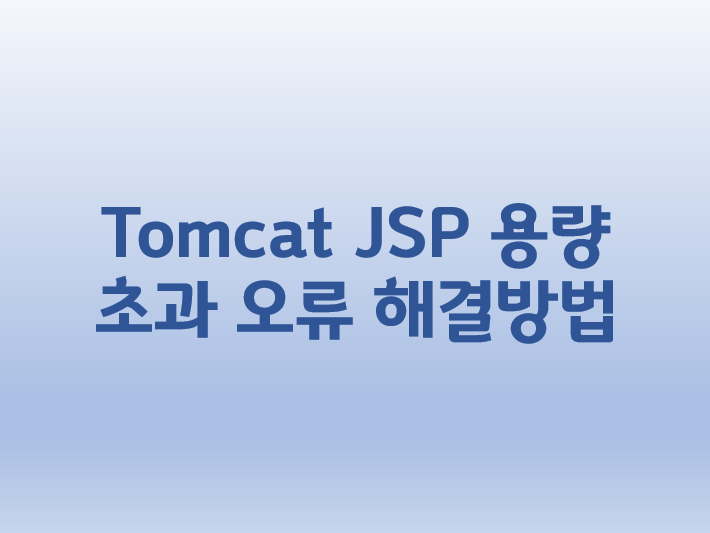반응형
tomcat을 실행시킬때 소스와 tomcat에 문제가 없이 start가 되었는데
화면에 jsp가 출력이 안되고 에러가 나타날때가 있습니다.
jsp를 출력하기위한 tomcat에 지정된 파일사이즈를 초과해서 나타나는 에러인데
tomcat의 설정을 수정해주면 해결이 됩니다.
먼저 오류 내용은 아래내용과 같이
is exceeding the 65535 bytes limit라는 문장이 포함되어있다면
jsp의 제한되어있는 파일사이즈가 초과된 것입니다.
ERROR 1688 --- [nio-8080-exec-4] o.a.c.c.C.[.[.[/clovir-admin].[jsp] : Servlet.service() for servlet jsp threw exception
org.apache.jasper.JasperException: Unable to compile class for JSP:
An error occurred at line: [124] in the generated java file: [C:\Users\GIT_PC\eclipse-workspace\.metadata\.plugins\org.eclipse.wst.server.core\tmp5\work\Catalina\localhost\clovir-admin\org\apache\jsp\WEB_002dINF\jsp\vdimgmt\vdirunninglist_jsp.java]
The code of method _jspService(HttpServletRequest, HttpServletResponse) is exceeding the 65535 bytes limit
tomcat 디렉토리 안에있는 web.xml을 열고
아래와 내용과 같이 mappedfile, false을 추가해야 합니다.
파일에 대한 용량 제한을 없애는 것입니다.
<servlet>
<servlet-name>jsp</servlet-name>
<servlet-class>org.apache.jasper.servlet.JspServlet</servlet-class>
<init-param>
<param-name>fork</param-name>
<param-value>false</param-value>
</init-param>
<init-param>
<param-name>xpoweredBy</param-name>
<param-value>false</param-value>
</init-param>
<!-- 추가 -->
<init-param>
<param-name>mappedfile</param-name>
<param-value>false</param-value>
</init-param>
<!-- /추가 -->
<load-on-startup>3</load-on-startup>
</servlet>
내용을 저장하고 tomcat을 재시작합니다.
systemctl restart tomcat.service
지금까지 JSP 용량 초과 - is exceeding the 65535 bytes limit 에 대한 설명 및 해결방안이었습니다.
반응형
'Develope > Tomcat' 카테고리의 다른 글
| [Tomcat] Linux Tomcat 버전 수동 업그레이드 방법 (0) | 2020.06.03 |
|---|---|
| [Tomcat] Apache Service Unavailable error 해결 방법 (5) | 2020.05.14 |
| [Tomcat] Not allowed to load local resource 해결 및 외부 파일 읽는 방법 (2) | 2020.03.27 |
| [Tomcat] Linux 톰캣 버전 확인 방법 (0) | 2019.08.02 |
| [Tomcat] 톰캣 실행 오류(unable to start within 45 seconds) 해결 방법 (0) | 2019.08.01 |